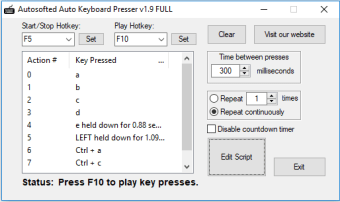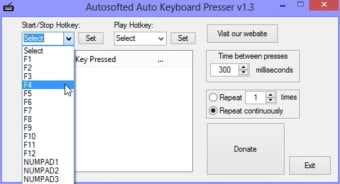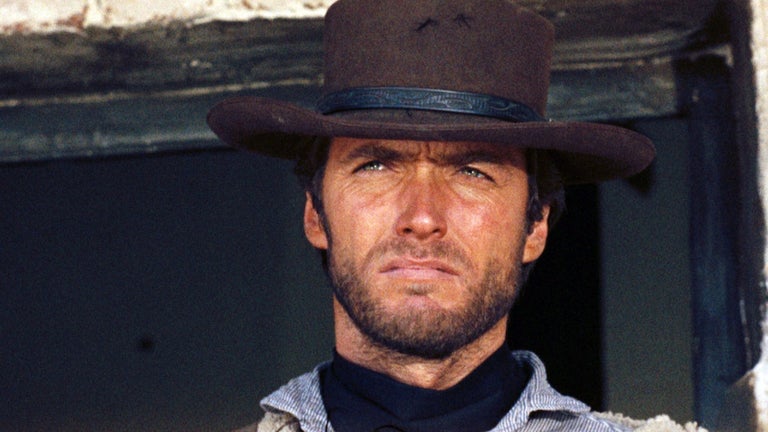Record and press keyboard repeatedly
Auto Keyboard Presser is a free, lightweight utility and tool software that enables you to automatically press the keyboard button that you would want to click repeatedly. It allows you to record your preferred keystrokes accurately afterward and then repeat them a specified number of times. This hugely helps you to rest your whole body from the repetitive tasks that this program can automate.
Top Recommended Alternative
Additional features of Auto Keyboard Presser include storing unlimited key sequences, remembering your configured hotkeys, and recording keys that are held down—making it flexible yet straightforward for automating repetitive input tasks. It is Developed by Autosofted.
Ultimate solution for repetitive keyboard tasks
Auto Keyboard Presser is a simple automation tool that makes repetitive tasks easier by simulating key presses on your computer. It allows you to store an unlimited number of key presses, set precise timing intervals between each input, and customize how often those key presses are repeated. With its flexibility and ease of use, it’s especially helpful for gaming, testing, or any activity requiring consistent, repetitive keyboard input.
In addition, it is a versatile automation tool that is fully hotkey compatible, allowing you to trigger actions quickly and efficiently. It memorizes all configured hotkeys, ensuring consistent performance across sessions. Additionally, it can record keys that are held down for a specific duration, providing precise control over automated input. These features make it a reliable and efficient solution for anyone needing accurate, sustained, or repetitive keyboard interactions.
Beginner-friendly auto key presser
Auto Keyboard Presser requires little to no learning curve to utilize its functionality. It can simply be operated with just your intuition, especially if you are already familiar with how an auto clicker or auto presser program works. To begin recording, you have to initially select the ‘Start or Stop’ hotkey, which will allow you to begin recording your keystrokes and save them to the application’s memory once done.
Likewise, you have to click the Play’ hotkey in order to execute the keystrokes you have captured. You can select your preferred keyboard hotkey from F1 to F12 keys as well as Numpad 0 through 9. Furthermore, you can set your recorded movements in a loop or specify how many times you want the keys to be pressed. You can also customize how long the intervals are between each keypress.
To use it, you need to download the installer from the host system and follow the setup process on your Windows computer. The installer may prompt you to choose whether to create a desktop shortcut that can be launched with or without administrator access, depending on your needs. However, some users have reported malware detections, advised caution, and recommended virus scans before installation.
Handy and efficient utility program
Auto Keyboard Presser is a beginner-friendly and efficient automation tool designed to simplify repetitive keyboard tasks. It records and accurately repeats keystrokes, supports unlimited sequences, configurable hotkeys, and precise timing intervals. Ideal for gaming, testing, or routine workflows, it reduces physical strain while providing flexibility and control. Lightweight yet powerful, this tool offers a reliable solution for anyone seeking to automate sustained or repetitive keyboard input efficiently.